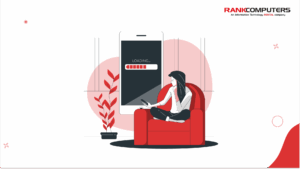Hardware problems rarely announce themselves politely. One day it’s a slow laptop. The next, it’s a server outage right before a big delivery. Or a missing desktop when audit season rolls around.
Most of these issues don’t happen overnight. They build up quietly over time because of missed upgrades, forgotten warranties, or patchy tracking. Without a clear plan for how hardware is bought, used, maintained, and retired, even well-meaning IT teams end up stuck in reaction mode.
This blog breaks down what a strong IT hardware lifecycle looks like and how companies can move from constant firefighting to running smoother, smarter systems.
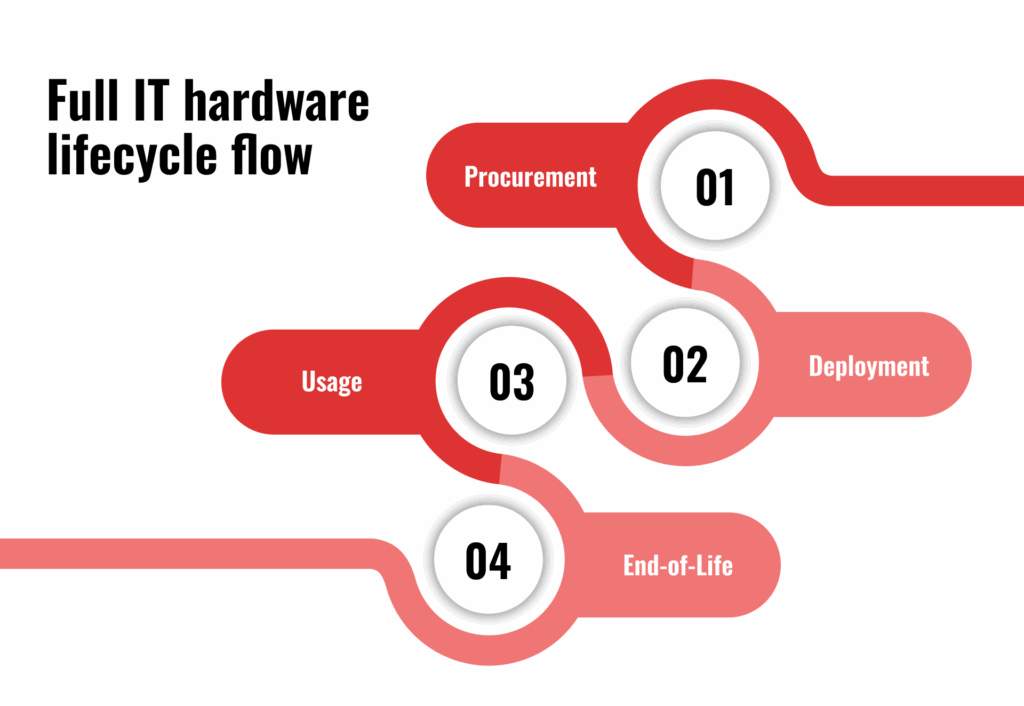
1. Fix the Foundation First
You can’t plan what you can’t see. A reliable, up-to-date asset inventory is the foundation of good hardware management.
This isn’t just a list of serial numbers. A proper inventory records what devices you have, who is using them, when they were purchased, and what condition they’re in. Laptops, desktops, servers, routers, and accessories – everything should be captured.
Without it, even basic decisions like resource planning, support allocation, or security audits become a guessing work.
2. Don’t Just Buy Hardware. Plan Its Lifespan
Too often, hardware is bought on impulse – a new hire joins, a machine crashes, or someone flags a performance issue. Purchases made this way might solve short-term problems, but they rarely fit into a long-term plan.
Instead, assign an expected lifespan to every category of device. Laptops used daily by power users may need refreshing every three years. Servers might run longer. Entry-level desktops for basic use could stretch to five years. The goal isn’t to follow these timelines rigidly, but to have a benchmark that guides planning and budgeting.
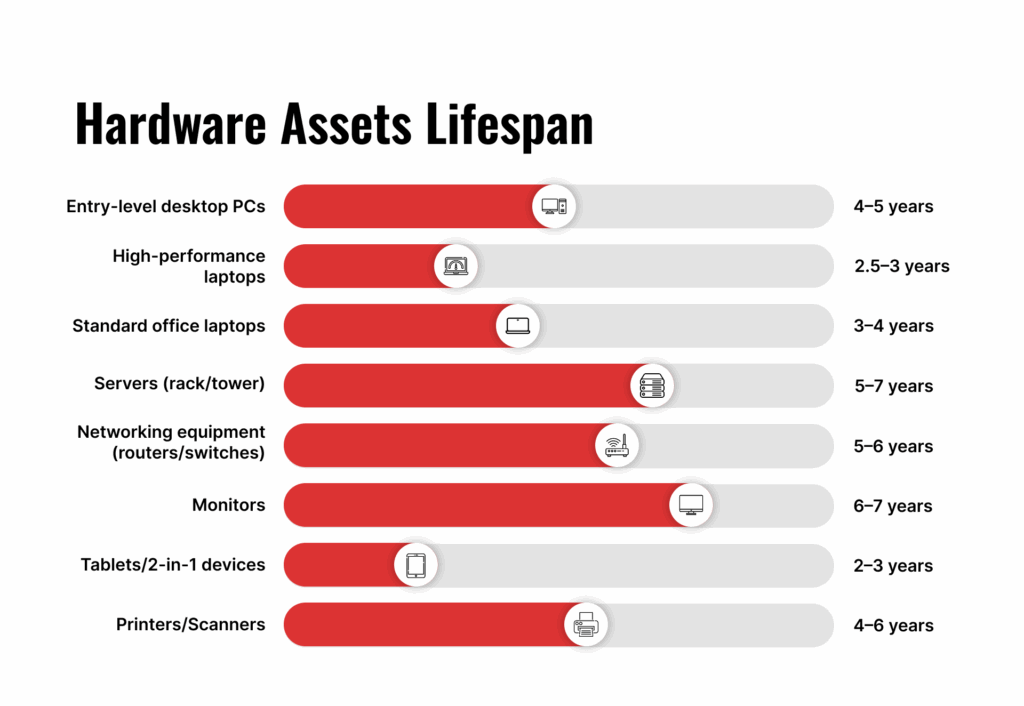
When you know what’s due for replacement six months from now, you don’t need to approve last-minute emergency buys. It also helps you negotiate better rates when buying in batches.
3. Centralise Procurement, Even if Your Teams Are Spread Out
When different departments start placing hardware orders on their own, things get messy fast. Brands vary, support differs, and costs become hard to track. More importantly, you lose standardisation, which later affects maintenance and compatibility.
A centralised procurement process doesn’t mean slowing things down. It means having predefined hardware options, approved vendors, and a clear trail of who’s buying what and why. This not only reduces guesswork but also makes your support team’s job easier. Fewer models to manage means faster resolutions when something breaks.
4. Set Up Health Checks Before Things Break
Most hardware failures don’t happen overnight. There are warning signs – heating issues, frequent reboots, slow boot times. But these often go unnoticed until the system fails.
Routine check-ins, even quarterly, can help flag early issues.
Simple things like disk health scans, software load checks, or fan performance reviews can catch problems before they cause downtime.
You don’t need an automated monitoring system to do this well. A basic schedule, tied into your helpdesk or asset management tool, can make a big difference.
5. Have a Plan for the End, Not Just the Beginning
Old hardware doesn’t disappear on its own. It either clutters your storage room or creates risks if it isn’t wiped properly before disposal.
A clear end-of-life process includes secure data wiping, condition checks, and environmentally sound disposal or resale. You don’t want to find sensitive data sitting on a recycled drive six months later.
Many companies delay this step because they don’t have a vendor or process in place. Set that up in advance. It closes the loop and frees up space, budget, and headcount.
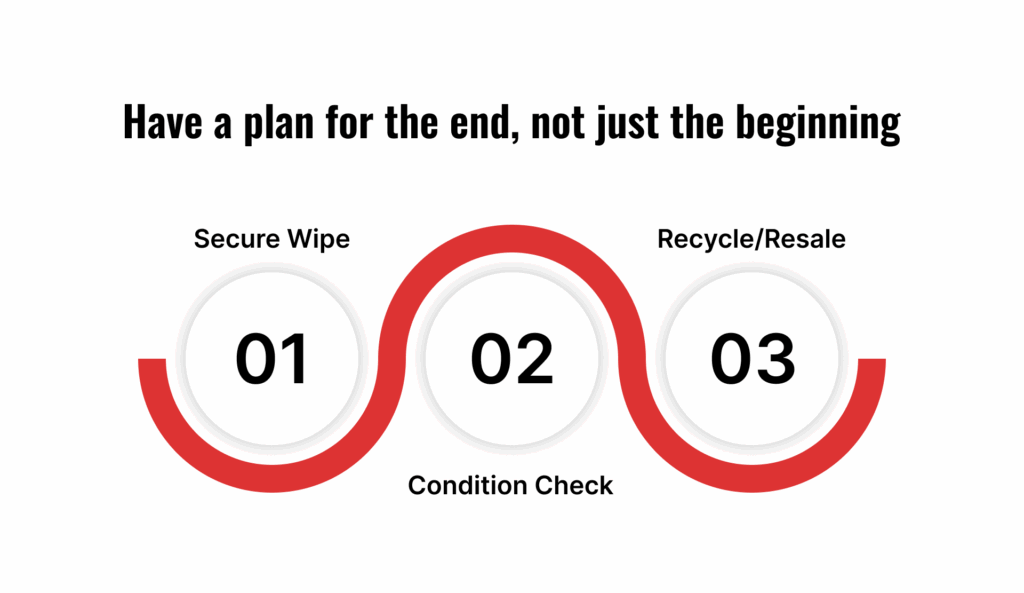
Final Takeaway
Managing IT hardware isn’t just about what you buy. It’s about how well you manage what you already have. The goal isn’t perfection. It’s visibility, consistency, and fewer surprises.
You don’t always need to buy new devices to keep up. Sometimes, you just need the flexibility to scale up or down without locking up capital.
That’s where Rank Computers comes in. Whether you need laptops for new hires or servers for short-term workloads, we offer enterprise-grade rentals with quick delivery and full support.